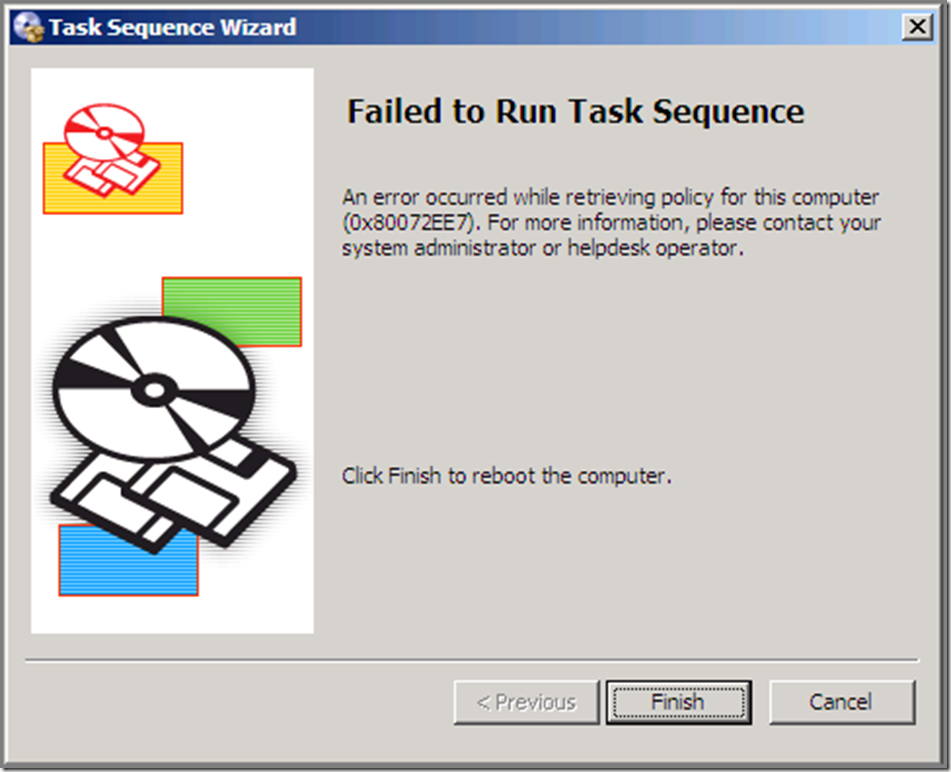A while ago I was called by a customer. Something was going wrong. Workstations were being reinstalled with no reason.
What now….
There is no red Stop Button? ….
So we just deleted all the advertisements which could causing this issue.
Result: All tracking of the advertisement was lost.
After some digging on the internet I stumbled across the following MyItForum blog.
———————————————————————————
Scenario: An advertisement went out for a package that is causing havoc. Let’s say, it is rebooting servers and workstations. How do you stop it NOW!?!?! With a Big Red Stop Button (BRSB).
Below are 5 scenarios with varying speeds and success rates.
Method 1: Stop the IIS service or the SMS_OFFER_MANAGER service on all servers.
Upside: Everything stops
Downside: Everything stops including normal client communications or any other distribution
Method 2: Delete the source package files off the DP(s) update: change the ntfs folder permissions to deny any client from reading the source files. Thanks jnelson
Upside: All clients trying to run errant advertisement will say “Waiting For Content”
Downside: Copying the package source back to the DP after everything calms down.
Method 3: Delete the Advertisement (Do not do this)
Upside: Makes you feel better
Downside: Does not stop any clients until a policy refresh is triggered. You also lose all tracking of the damage you have wrought.
Method 4: Disable the Program
Upside: Prevents further execution
Downside: Does not stop any clients until a policy refresh is triggered.
Method 5: Expire the advertisement
Upside: Prevents further execution
Downside: Does not stop any clients until a policy refresh is triggered.
Summary: Best solution for Big Red Stop Button (BRSB) appears to be Method 2. Delete the files off the DP. You will need to know the PackageID / advertisement ID. (see reports below) and the location of the DPs (see reports below).
Best order of execution to achieve BRSB
- Identify PackageID
See console command line below
- Identify DPs that you will need to target
- Run a script to delete the files off the DPs
- Disable the program
- Disable the advertisement (change the execution expiration time)
- View reports on advertisement success rate so you know who to go fix
“C:\Program Files\Microsoft Configuration Manager Console\AdminUI\bin\adminconsole.msc” sms:debugview=1
So next time something goes wrong bare this post in mind.
Kind regards.
Arne