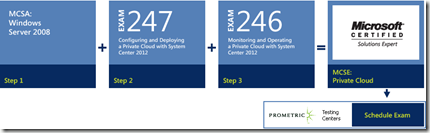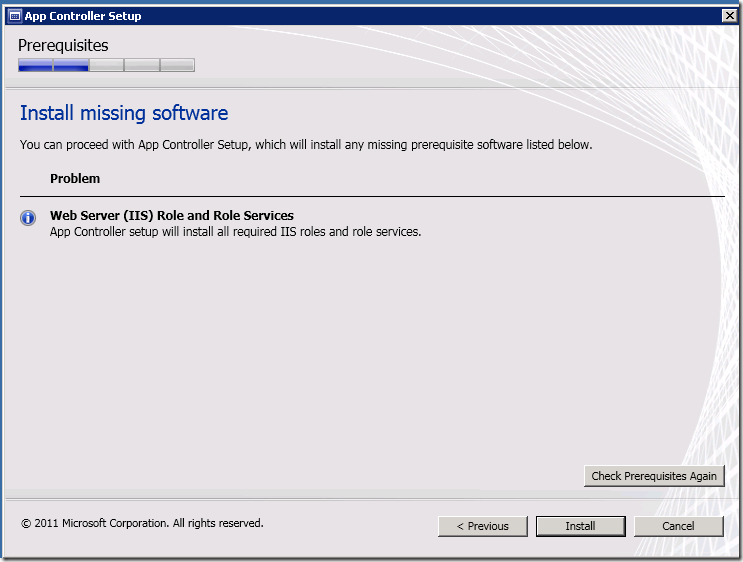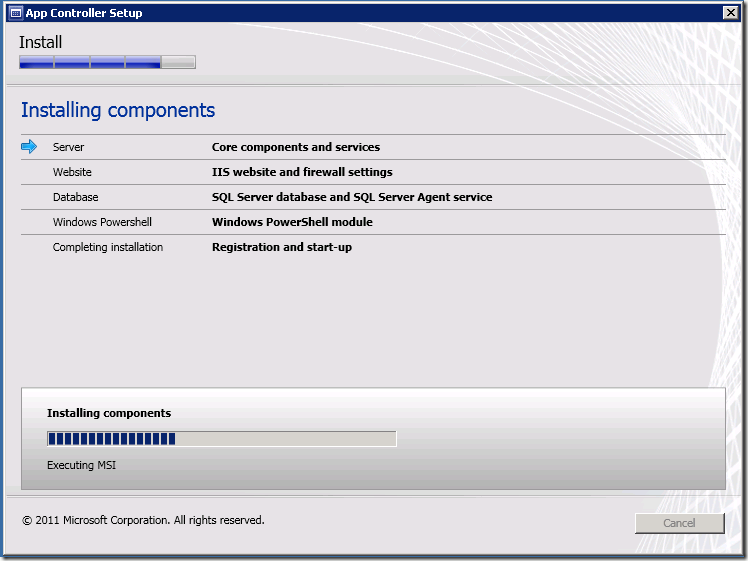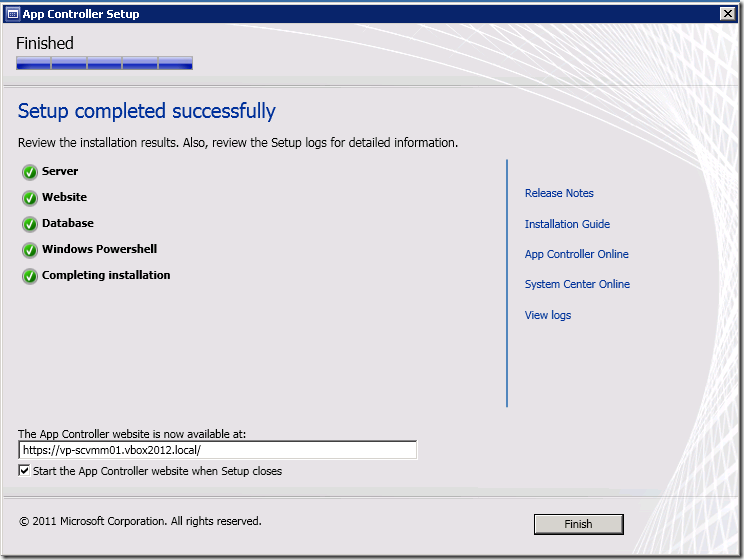Windows Azure:
Introduction to Windows Azure
Deploying Applications in Windows Azure
Exploring Windows Azure Storage
Windows Deployment:
Advanced Deployment Scenarios Using the Microsoft Deployment Toolkit (MDT) 2010
Deploying the Core Optimized Desktop with MDT 2010 and SCCM
Microsoft Desktop Optimization Pack: Microsoft Enterprise Desktop Virtualization 2.0 Overview
Microsoft Desktop Optimization Pack: Microsoft Application Virtualization, Configuring Read-Only Shared Cache for VDI and RDS
System Center:
System Center Orchestrator Extensibility
First Look at Microsoft System Center Data Protection Manager 2012
Application Monitoring in OpsMgr 201
Monitoring key Microsoft workloads (Microsoft Exchange Server, SQL Server, and Windows Server) with OpsMgr 2012
Network Monitoring in OpsMgr 2012
Diagnose the Application Errors and Performance Issues with AVIcode
Getting Started with System Center Orchestrator
Getting Started with System Center Virtual Machine Manager 2012
SCVMM Self-Service Portal 2.0 Business Unit/Infrastructure Requests/Approvals and VM Provisioning
Security:
Forefront Online Protection for Exchange (FOPE) with Office 365
DirectAccess and Unified Access Gateway (UAG) SP1: Better Together
Scripting:
Advanced Windows PowerShell Scripting
Following labs are still available.
SQL Server
Visualizing Data with Maps in SQL Server 2008 R2 Reporting Services
Install a clustered instance of SQL Server 2008 R2 on Windows Server 2008 R2 Failover Cluster
SharePoint and Office
SharePoint2010 IT Pro Overview
Upgrade from Microsoft Office SharePoint Server 2007to SharePoint Server 2010
Lap around Microsoft SharePoint Server 2010 Enterprise Content Management
Infrastructure assessment for Office 2010 migration planning with the Microsoft Assessment and Planning (MAP) Toolkit
Virtualizing Microsoft Office 2010 with Microsoft Application Virtualization (App-V)
Windows 7 deployment
Microsoft Desktop Optimization Pack: Application Virtualization, Sequencing Lab
Streamline planning for Windows 7deployment with the Microsoft Assessment and Planning(MAP) Toolkit
Getting Started with Microsoft Deployment Toolkit 2010
Zero Touch Installation Using Microsoft Deployment Toolkit 2010 and Microsoft System Center Configuration Manager
Windows 7: Microsoft Application Compatibility Toolkit 5.6
Windows Server 2008 R2
What’s New in Active Directory (V3.0)
Windows Server 2008 R2: Implementing BranchCache
Implementing Centralized Publishing using Remote Desktop Services (V3.0)
Windows Server 2008 R2: Implementing DirectAccess
System Center
Introduction to Opalis
Monitoring Microsoft Exchange Server 2007, SQL Server 2008, and Windows Server 2008 with Microsoft System Center Operations Manager 2007
The labs can be found on http://technet.microsoft.com/nl-be/gg636841 or http://technet.microsoft.com/fr-be/gg636841